Multi-Device Data Management:Secure Storage with MinIO and MongoDB on NAS
In my life filled with an array of smart devices - laptops, smartphones, NAS units, workstations, and servers - the challenge of synchronizing data across them has been a persistent issue.
There are numerous data synchronization strategies available, each with its own set of advantages. In this article, I will introduce a practical solution involving the setup of MongoDB and MinIO on a Network Attached Storage (NAS) system.
This approach is particularly well-suited for individual and home users, offering the flexibility to be expanded and customized through programming.
It's a blend of simplicity and efficiency, tailored for those who seek a reliable yet customizable data sync solution.
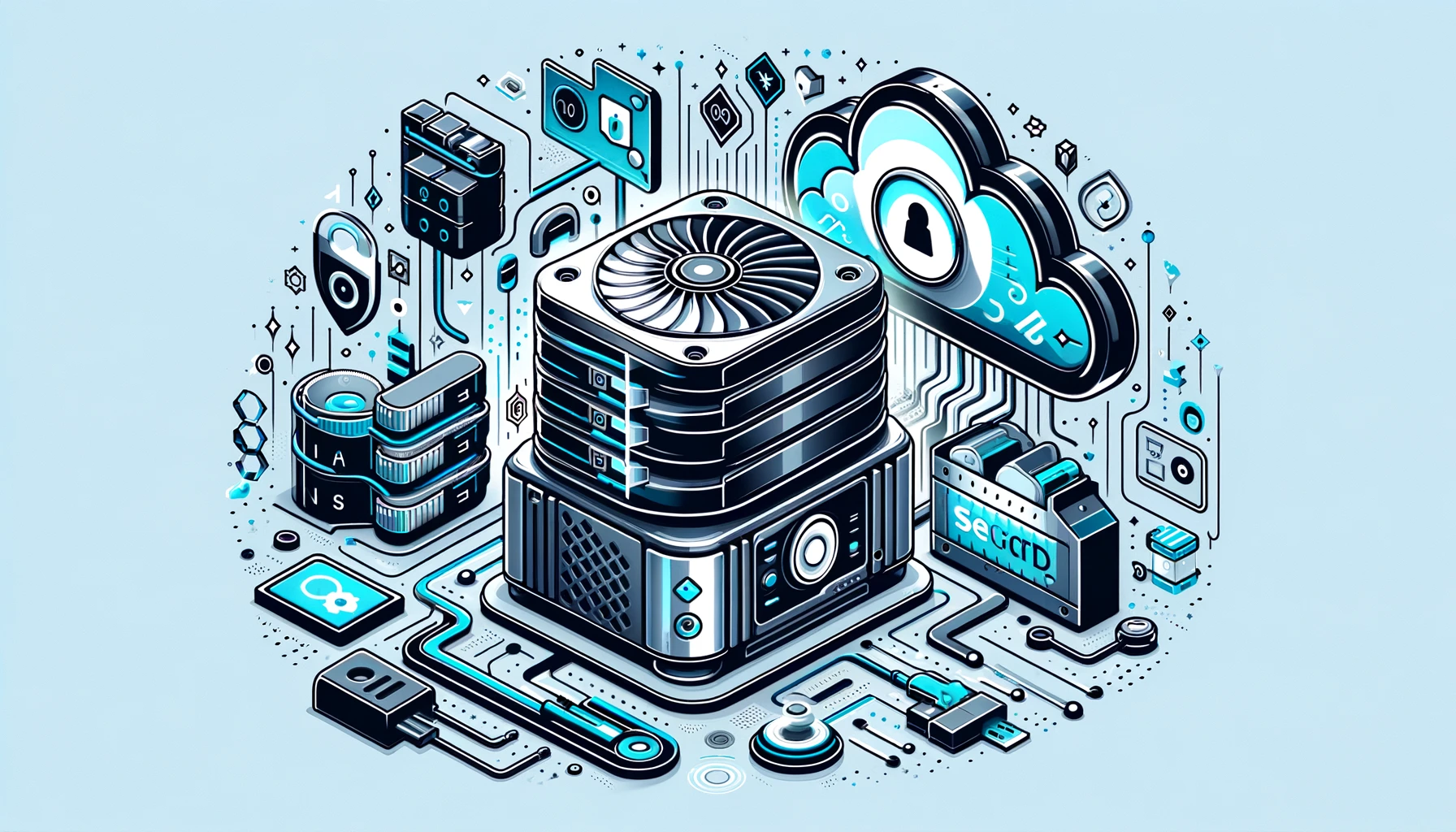
MongoDB:
MongoDB is an open-source NoSQL database, known for its flexibility and efficiency. It’s great for handling all sorts of data, from simple lists to complex structures, thanks to its document-oriented approach. Whether you’re building a blog or tracking your fitness data, MongoDB makes storing and retrieving data a smooth process. Its robust features like indexing and replication ensure your data is always organized and safe.
MinIO:
MinIO is a straightforward, high-performance storage solution that plays well with Amazon S3. It’s perfect for stashing large amounts of data, be it family photos, video collections, or backups. What’s great about MinIO is its simplicity – you can set it up quickly and it scales with your needs. Whether you’re storing files for personal use or for your business, MinIO has got you covered.
NAS with MinIO and MongoDB
Adding MinIO and MongoDB to your NAS really upgrades its capabilities. Now, it's not just a place to store data, but a powerful tool for managing and protecting it. Here's a quick rundown:
MinIO transforms your NAS into an efficient storage solution, perfect for handling large amounts of data like photos, backups, and much more. It’s simple to set up, which means you can have a scalable storage system up and running in no time.
MongoDB steps in to handle your data with ease. Whether it's for tracking personal projects or managing home automation data, MongoDB makes storing and retrieving data a breeze. It’s particularly great for dealing with complex data operations.
And let’s talk about RAID. This is what really fortifies your data against loss. It spreads your data across multiple drives, so if one fails, you won't lose anything. This extra layer of protection is key in keeping your data safe and sound.
By using MinIO and MongoDB on a NAS with RAID configuration, you're not just storing data – you're securing it in a reliable, advanced system. It's a great way to ensure your data is both well-managed and well-protected, all from the comfort of your home."
Quick Synology NAS Setup
Deploying MinIO and MongoDB on a Synology NAS with Docker is straightforward. Here’s the gist:
First, grab the Docker package from the Synology Package Center. It's your key to easy deployment. Once Docker is up and running, you're ready for the next step.
For MinIO and MongoDB, you'll need to manually create volumes. This means setting up specific disk directories for data storage. It’s a crucial step for better maintenance and management of your data.
Next, find the MinIO and MongoDB Docker containers in the registry. These are your ready-made environments for each service. Download and launch them, then link them to the volumes you created. This ensures all your data stays organized and easily accessible on your NAS.
And a quick note: for detailed steps on deploying these containers, there are plenty of online tutorials available. This guide is just to get you started on the right path.
With these steps, your Synology NAS becomes a powerful, efficient data management system, running MinIO and MongoDB seamlessly.
HomeHub SDK: Simplifying Home Data Management
The HomeHub SDK is our answer to streamlining data management across various devices in the modern home. In a world where we're surrounded by smart devices, each with its own data storage and management needs, HomeHub SDK acts as a unifying solution.
So, what exactly is the HomeHub SDK? It's a toolkit designed to work with MongoDB and MinIO, providing a consistent interface for data storage and retrieval, regardless of the programming language you're using. Whether you're coding in Dart for a mobile app or Python for a home automation system, HomeHub SDK offers a familiar set of functions and concepts.
Why go for such a solution? The answer lies in its universality. With different devices and applications speaking various 'data languages', it becomes challenging to manage them all efficiently. HomeHub SDK eliminates this barrier, offering a common language for all your data interactions.
The benefits are clear:
-
Consistency Across Platforms: The same set of functions and interfaces across different languages means less learning curve and more productivity.
-
Ease of Integration: Integrating various devices and applications becomes simpler with a standardized toolkit.
-
Customization and Flexibility: While offering standard functions, the SDK is flexible enough to be tailored for specific home data management needs.
-
Scalability: As your array of smart devices grows, HomeHub SDK grows with you, capable of handling an increasing volume and variety of data.
Smart Local Storage: Leveraging Your Device's Disk with HomeHub
In the age of smartphones and computers with massive storage capacities, it might seem counterintuitive to rely primarily on NAS for data storage. You might wonder, 'Isn't my device's local storage going to waste?' With HomeHub SDK, the answer is a definitive no.
HomeHub SDK is designed to make the best of both worlds – your NAS's vast storage and your local device's quick access disk. How? By smartly caching remote data on your device's hard drive. This approach speeds up the loading of resources significantly. You get quicker access to your files, smoother streaming of media, and overall, a more responsive experience.
Even more impressively, HomeHub SDK ensures that certain immutable data can be accessed even when you're offline. So, if you find yourself without an internet connection, you won't be completely cut off from your important files. This feature is especially handy for those must-have documents or favorite media files that you need to access regularly.
Final Thoughts: Embracing HomeHub
In conclusion, HomeHub SDK is more than just a storage system; it's a gateway to smarter, seamless data management at home. By integrating MinIO and MongoDB on NAS, and smartly using local storage, HomeHub SDK revolutionizes how we access and secure our data across devices. It's a step towards a more connected, efficient, and accessible digital lifestyle.
本文作者:Maeiee
本文链接:Multi-Device Data Management:Secure Storage with MinIO and MongoDB on NAS
版权声明:如无特别声明,本文即为原创文章,版权归 Maeiee 所有,未经允许不得转载!
喜欢我文章的朋友请随缘打赏,鼓励我创作更多更好的作品!
